


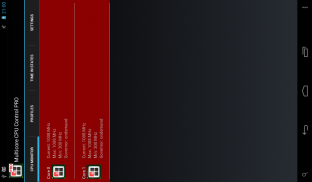
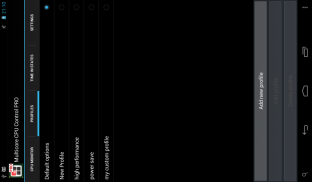
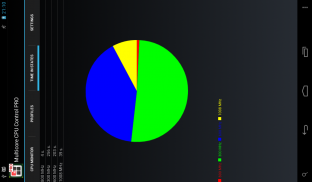

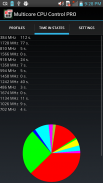



وصف لـ CPU Performance Control PRO
!!! WARNING!!!
PLEASE TRY FREE VERSION BEFORE BUYING: https://play.google.com/store/apps/details?id=com.mugich.cpumulticorecontrol
The Multi-core CPU Control is a tool you can use on your rooted device to independently set scaling frequencies and the governor for each <b>CPU core</b>, also you can monitor current core states in real time.
It allows you to use the highest frequency for all cores and gain FPS in games, or go down to the lowest frequency and decrease power consumption when your phone is sitting idle. Improve performance right now !
Multi-core CPU Control works without any services running in the background!
Is your device supported? You need ROOT permissions. If the app doesn’t work properly you'll probably need to be running a custom firmware (for example CyanogenMod) with kernel frequency scaling enabled. It does NOT work on Zenithink zt180, Flytouch tablets and many fake clones.
Be wary of the scaling frequencies you select! Your phone may be overheated or become unresponsive if you choose extreme values. Pay attention to choosing settings especially in case of using “Apply on boot” option, btw you have 30s. timeout after your device has been booted to reset settings to default.
MAIN FEATURES:
- Monitoring status of the <b>CPU cores</b>. <b>Single core</b>, <b>dual cores</b>, <b>quad cores</b> and more are supported.
- Independent settings for each CPU core.
- Custom CPU user profiles
- 30s timeout to avoid boot-loops in case of unsafe settings
- Stats screen to see the effective usage of frequencies
How to choose optimal governor ?
- If you want to preserve battery use power-safe governor.
-If you want to achieve maximum performance use performance governor.
- If you want to find balance between performance / preserving battery use ondemand or interactive governor
SUPPORT: If you have any problems, please write me an email before writing a negative comment. I’ll try to answer and help you ASAP.
</div> <div jsname="WJz9Hc" style="display:none">!!! تحذير !!!
الرجاء محاولة نسخة مجانية قبل الشراء: https://play.google.com/store/apps/details؟id=com.mugich.cpumulticorecontrol
المتعددة النواة وحدة المعالجة المركزية السيطرة هي أداة يمكنك استخدامها على جهاز المجذرة لتعيين مستقل توسيع نطاق الترددات وحاكم لكل وحدة المعالجة المركزية الأساسية ، كما يمكنك مراقبة الدول الأساسية الحالية في الوقت الحقيقي.
انها تسمح لك لاستخدام أعلى تردد لجميع النوى وكسب FPS في الألعاب، أو النزول إلى أدنى تردد وتقليل استهلاك الطاقة عندما يكون هاتفك يجلس خاملا. تحسين أداء الآن!
يعمل متعددة النواة وحدة المعالجة المركزية تحكم دون أي الخدمات التي تعمل في الخلفية!
هل جهازك يدعم؟ تحتاج أذونات ROOT. إذا لم التطبيق يعمل بشكل صحيح عليك ربما تحتاج إلى تشغيل العرف الثابتة (على سبيل المثال سيانوجين مود) مع تردد نواة التحجيم تمكين. أنها لا تعمل على Zenithink ZT180، وأقراص لل Flytouch والعديد من الحيوانات المستنسخة وهمية.
أن نكون حذرين من الترددات التحجيم قمت بتحديد! الهاتف قد يكون محموما أو تصبح لا تستجيب إذا اخترت القيم المتطرفة. إيلاء الاهتمام لاختيار إعدادات خاصة في حالة استخدام "تطبيق التمهيد على" الخيار، راجع للشغل لديك 30S. مهلة بعد جهازك قد تم تمهيد لإعادة تعيين إعدادات الافتراضي.
السمات الرئيسية:
- مراقبة وضع النوى وحدة المعالجة المركزية . الأساسية واحدة ، النوى المزدوجة ، رباعية النوى و معتمدة أكثر.
- إعدادات مستقلة لكل وحدة المعالجة المركزية الأساسية.
- تعريف المستخدمين وحدة المعالجة المركزية مخصص
- 30S مهلة لتجنب التمهيد الحلقات في حالة من الإعدادات غير الآمنة
- احصائيات الشاشة لرؤية الاستخدام الفعال للترددات
كيفية اختيار الحاكم الأمثل؟
- إذا كنت ترغب في الحفاظ على استخدام البطارية الحاكم الطاقة الآمنة.
إذا كنت تريد أن تحقيق أقصى قدر من الأداء محافظ استخدام الأداء.
- إذا كنت تريد أن تجد التوازن بين الأداء / الحفاظ على استخدام البطارية مشمس أو حاكم التفاعلية
SUPPORT: إذا كان لديك أي مشاكل، يرجى الكتابة لي رسالة بالبريد الالكتروني قبل كتابة تعليق سلبي. سأحاول الإجابة ومساعدتك في اسرع وقت ممكن.</div> <div class="show-more-end">










